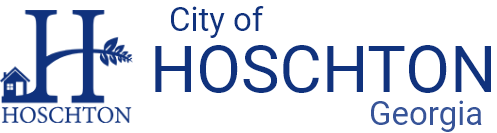Business Licenses & Alcohol Permits
All entities conducting business within the Hoschton city limits, whether from a commercial building or a residential address, are required to maintain a business license through the City of Hoschton. Licenses expire on December 31st of each year and must be renewed annually before that date.
NEW BUSINESSES
All business license applications and documentation are submitted through our online portal. http://www.citizenserve.com/hoschton
- Register for a new account
- Apply for a new license (You will see that there are two affidavits that will need to be notarized and uploaded with your application. There is always a notary public available at City Hall who can help with this step, at no cost.) Submit your application.
- Once your application is approved, you will receive an email notification that your application is approved and ready for payment. Log back in to the portal, click on "View My Requests" on the left side of the page, click on the Business License # (highlighted in blue), and then click on "Make a Payment."
- To access a printable business license document, log in to the portal, click on "View My Requests," click on the Business License # (highlighted in blue), then click on the "Documents" tab in the middle of the page. The business license PDF should be at the top of the list. (The city does not mail a physical document.)
ALCOHOL PERMITS
The alcohol permit application process consists of three parts:
1. Apply for an alcohol license through the CitizenServe portal. **This step must be completed first** www.citizenserve.com/hoschton
2. Apply for a business license through the CitizenServe portal. (Steps outlined in above section)
3. Complete background check. Please click here for step-by-step instructions.
RENEWALS
All business license and alcohol permit renewals should be submitted through the online portal. www.citizenserve.com/hoschton
Renewals must be completed each year before December 31st.
*Do NOT apply for a new license for an existing business. Please follow the renewal steps outlined below.*
- Log in to your existing CitizenServe account.
- Click on "View My Requests" on the left side of the page
- Click on your Business License # highlighted in blue (your business license number will not change each year)
- Click on "Renewal" on the left side of the page
- Update any information that may have changed since the prior year (i.e. contact phone number, # of employees, etc.), then submit. You will not need to resubmit the affidavits annually, as long as the information on the affidavits is current.
- Once your renewal has been approved, you will receive an email stating that your renewal is ready for payment. You may now log back in to the portal, click on "View My Requests", click on the Business License # (highlighted in blue), and then click on "Make a Payment."
- Your business license document will be available to print from the "documents" tab.
Please call City Hall at 706-654-3034 if you have any questions.